Cloud Shopping - find everything here!
- Book your desired cloud services
- Use customer portal features
- Get 24/7 support via ticket system

The plusserver CloudHub
All the information you need as a customer PLUS fast booking of cloud resources: Our cloud platforms, Kubernetes solutions, various databases, and other services are quickly and easily available in your CloudHub. They can be ordered around the clock and provisioned in minutes. In addition, you have full control over all important customer processes such as user and contract management.
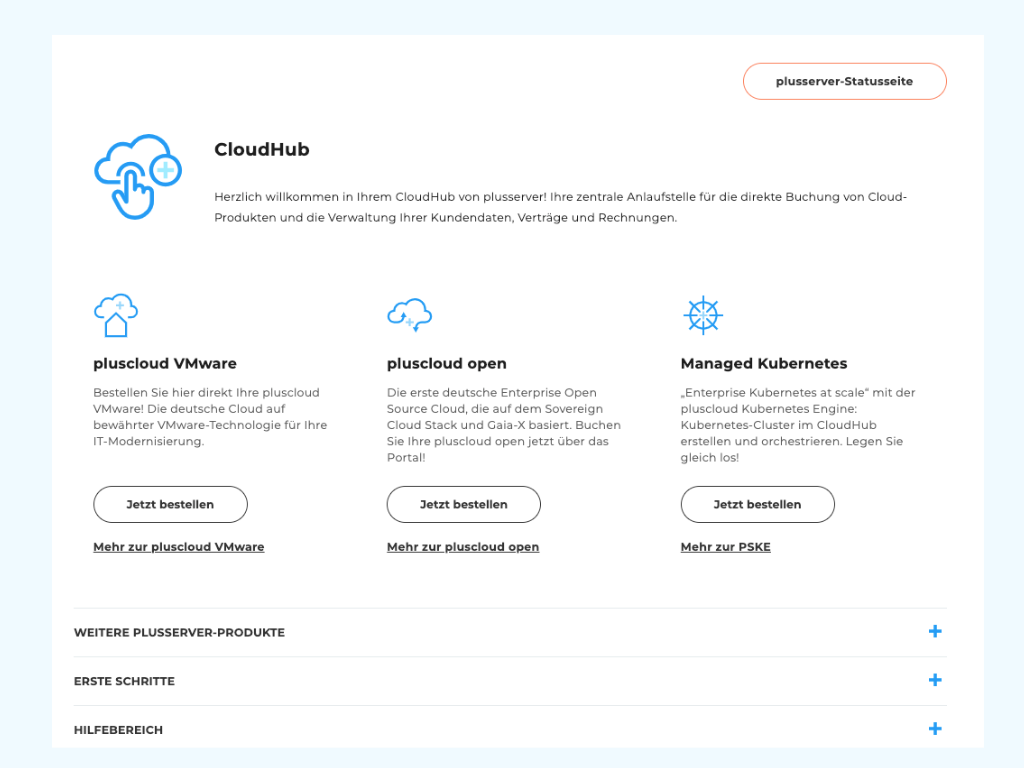
Just a few steps to your cloud
Create a customer account, order and manage cloud services
- Create an account for your business quickly and free of charge
- Select the products or services you need and their locations with just a few clicks
- Resources are automatically made available to you immediately upon completion of the ordering process
- Manage your products in the product dashboard
Contracts and billing
- Get an overview of your current main and subcontracts
- View and download invoices
User management
- Create access for your employees and assign roles and rights
- Simple and clear
Support
- Quick access to 24/7 support
- Ticket history with date (ETA)
- Status of your hosts and services
- Patch overview
Who is CloudHub for?
Your gateway to the plusserver cloud
Do you need a database on short notice in a convenient “as a service” model, or are you planning a complex architecture with multiple cloud instances or Kubernetes clusters? No problem! With your CloudHub account, you can instantly book the resources you need.
However, please do not hesitate to contact us for a personal consultation. We can help you if you are not sure what resources you need for your project. Our experts can also provide you with a free, no-obligation consultation on cloud security.
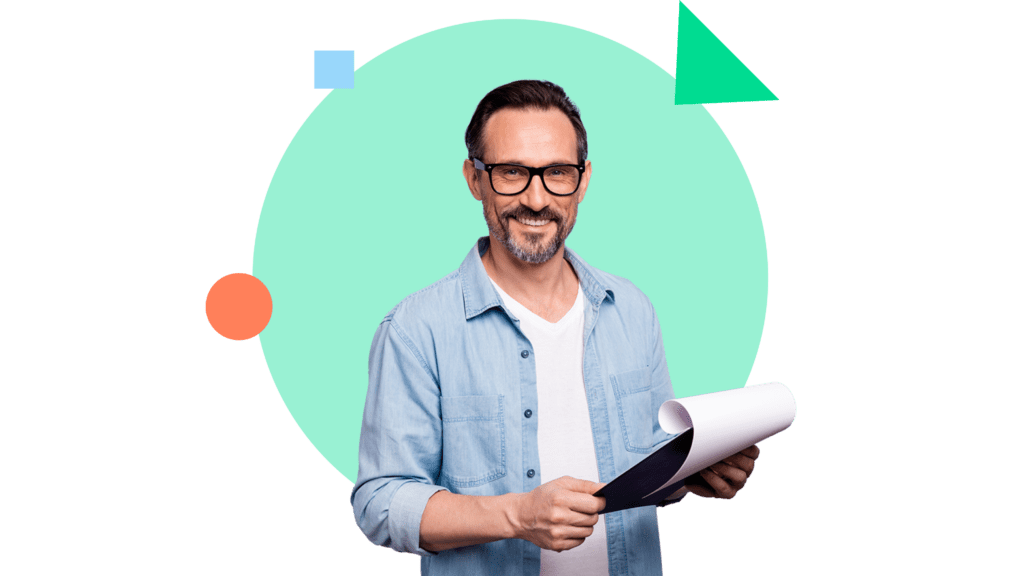

Your control center
Who can use CloudHub in your company and what rights do different user groups have? Has the last invoice been paid and what is the status of your support ticket? To answer all these questions, just take a look at the user, product and help areas of your CloudHub.
Of course, existing customers also have the option to book plusserver products flexibly at any time.
Create accounts for you and your customers
As a plusserver partner, the CloudHub is available to you with a multi-client option. You can create a separate account for each of your customers who want to use plusserver products. Orders placed by your customers will be assigned to you.
You will soon find additional features related to our product worlds in the CloudHub to use it as a single point of contact.

Discover our cloud products
Database as a Service
Configure the database of your choice with a few clicks – we take care of the rest.
Keycloak as a Service
Maximum security for your login and authentication processes with easy-to-use single sign-on.
Private Registry
Store and manage your container images and Helm charts with plusserver’s Private Registry.
CloudHub FAQs
Registration
If you still have the tab open, you can have the verification link email resent to you. Please also check your spam folder. If you still do not receive the email, please contact us. Write to us using the contact form or call us at +49 2203 1045 3500.
Please contact us by phone (+49 2203 1045 3500) or via our contact form. Our team will be happy to assist you!
Please use the contact options on this page, such as our contact form, or call us at +49 2203 1045 3500. We will help you as quickly as possible!
Login
On the registration form you will find a link to the CloudHub login page (“Already have an account? Login here”). You can still use your existing credentials to access the portal.
In this case, please click the “Forgot Password” link on the CloudHub login page (customerservice.plusserver.com). Within a few minutes you will receive an e-mail with a link to reset your password.
If you do not receive an e-mail, cannot access your account with a new password, or experience any other technical difficulties during the login process, please call our technical support team at +49 2203 1045 3600.
We are here to help you!
In this case, the primary contact must be changed. To do so, please explain the change in a letter on company letterhead, including the company stamp and signature, and e-mail a scanned copy to our Contracts Department (contract-billing@plusserver.com).
Any questions?
Just drop a message and I will get back to you quickly.
